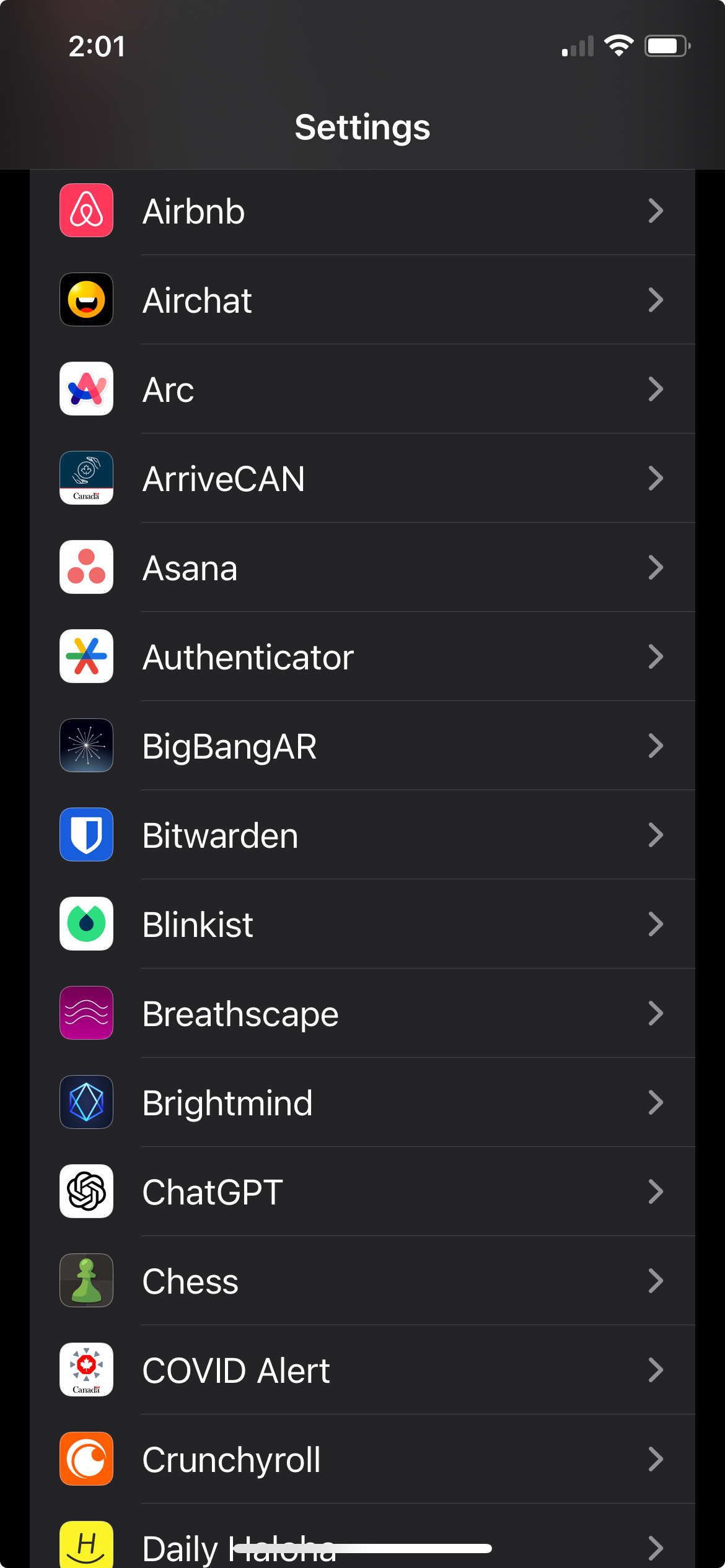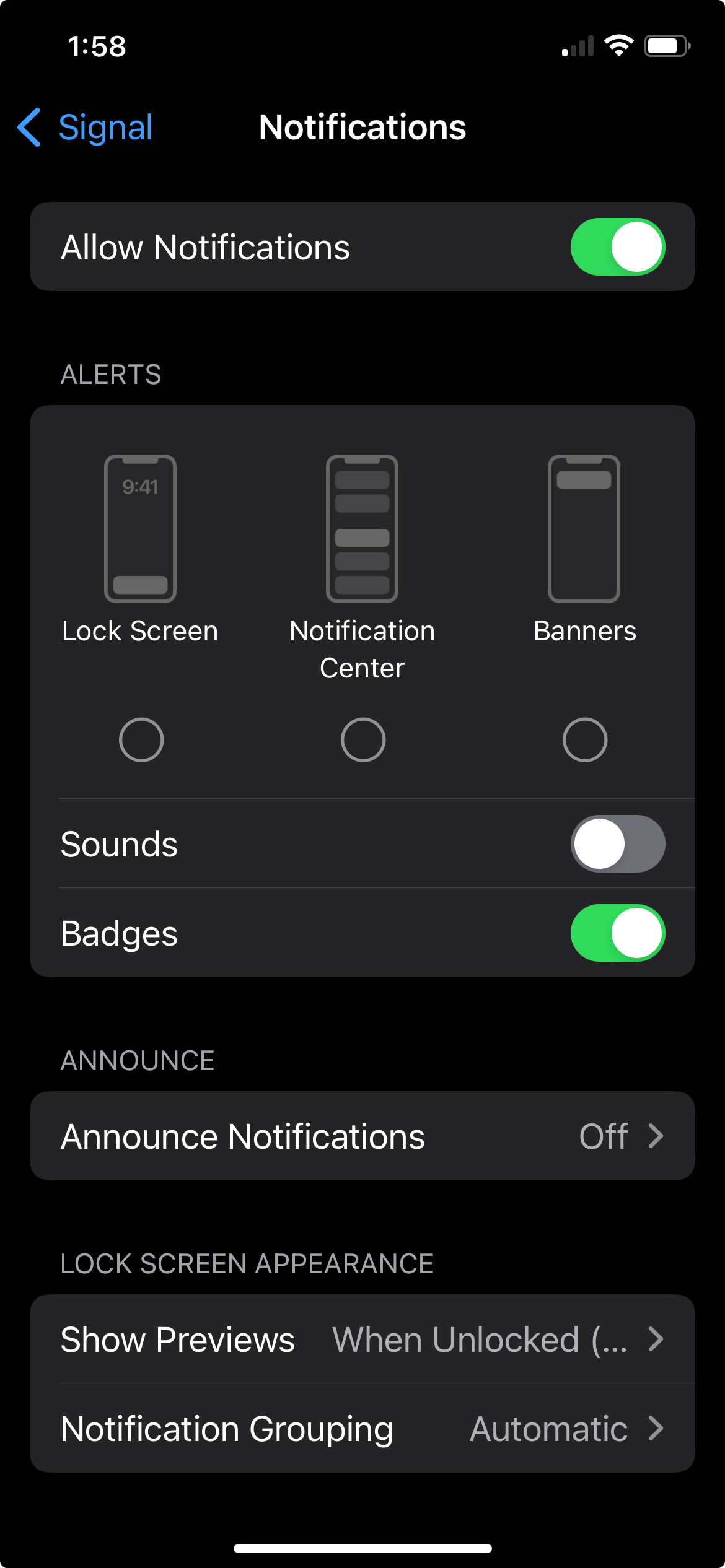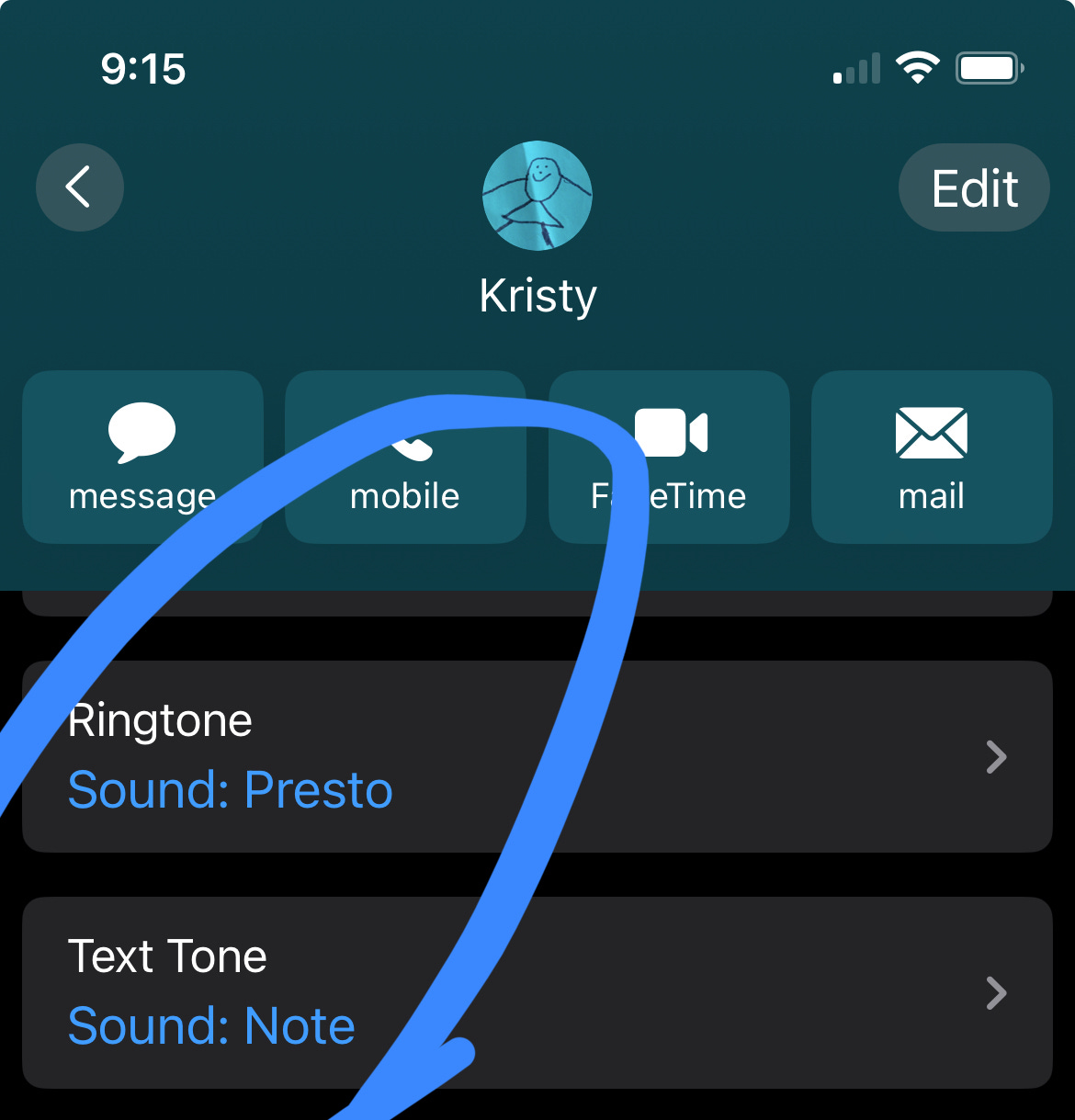how to tame notifications
Notifications are a massive part of the experience of using a smartphone, but they don’t have to be. With a few skillful tweaks, you can stay aware of new information without letting constant interruptions fragment your attention.
Step 1
Head to your phone’s settings and scroll down to the full list of apps:
Step 2
Disable notifications for every single app. Yes, it will take a few minutes, but just go into every app you ever remember interrupting you and turn off the notifications switch.
Step 3
Decide on a select few apps that you want to stay aware of. You can check everything else voluntarily, but what will you allow to tug at your attention? For those, flip the notifications switch back on, but don’t leave the default settings. Instead, disable everything except the badges option:
Step 4
Now, head back to your home screen and drag all the apps with notification permissions into a single group. This will also group their badges together into a single badge, as you can see in the bottom right corner of my home screen:
Voilà! Now no notifications will ever be visible except this single red number in the bottom right. Other than that, everything always looks the same. No banners, no lock screen previews, no dings. For me personally, it feels amazing to have no messages ever show up, vibrate, or make a sound unless someone is actually calling me.
Step 5
As a final step, you can set exceptions for certain people. If you head into someone’s contact details, you can set a custom text tone. So here you can see how I’ve made sure that I do hear a sound when my wife texts me:
Try it for a week and let me know how it goes?
Note: There are similar settings on Android → if you have a relatively new Android phone and want to snag some screenshots and partner with me on a follow-up article to illustrate that, hit reply!